En bakılan konular
En son konular
Similar topics
Arama
Online E-Devlet Hizmetleri
Online E-Devlet HizmetleriTC Kimlik No
Vergi Kimlik No
SSK Hizmet Dökümü
İnternet Vergi Dairesi
Motorlu Taşıtlar Vergisi
Telefon Rehberi
ÖSYM Sınav Sonuçları
ÖSYM Sınav Sonuçları
ÖSS Sonuçları
KPSS Sonuçları
KPDS Sonuçları
LES Sonuçları
TUS Sonuçları
ÜDS Sonuçları
ALS Sonuçları
DGS Sonuçları
Diğer Sınav Sonuçları
ÖSYM Sınav Takvimi
E-Devlet Linkleri:
Devletim.com
Online Hizmetler
Milli Eğitim Bakanlığı
Üniversiteler
Sağlık Bakanlığı
Emeklilik Hizmetleri
Hukuk ve Adalet
Emniyet Hizmetleri
Ekonomik ve Mali İşler
İş ve Eleman Arama
Genel Devlet Kurumları
Bakanlıklar
Valilikler
Belediyeler
Kaymakamlıklar
Siyasi Partiler
Silahlı Kuvvetler
Sivil Toplum
Engelli Sayfaları
Elçilik - Konsolosluklar
Avrupa Birliği
K.K.T.C.
Turizm
Tatil ve Gezi Rehberi
Deprem Linkleri
Haber Kaynakları
Kasım 2024
| Ptsi | Salı | Çarş. | Perş. | Cuma | C.tesi | Paz |
|---|---|---|---|---|---|---|
| 1 | 2 | 3 | ||||
| 4 | 5 | 6 | 7 | 8 | 9 | 10 |
| 11 | 12 | 13 | 14 | 15 | 16 | 17 |
| 18 | 19 | 20 | 21 | 22 | 23 | 24 |
| 25 | 26 | 27 | 28 | 29 | 30 |
Dreambox500 HD imaj nasıl atılır (resimli)
1 sayfadaki 1 sayfası
 Dreambox500 HD imaj nasıl atılır (resimli)
Dreambox500 HD imaj nasıl atılır (resimli)
Dreambox500 HD imaj nasıl atılır (resimli)
<blockquote class="postcontent restore ">
(DreamEliteBH_DM500HD_1_0) ve (newnigma2-release-dm500hd-v2.8.4) olan imaj yükleme resimlerini ekliyorum
cihaza yeni imaj atacak iseniz ilk önce cihaza yazılım atmadan evvel
cihazı açın ve hangi ip adresini aldığına bakın
sonra imaj atın çünkü bu cihazın ön kısmında 800 ve 8000 de olan oled display yok
dolayısıyla yeni imaj atarken cihazın mutlaka ip nosuna bakın
ip noyu aldıktan sonra alttaki resimdeki gibi cihazı arkadan power tuşundan kapatın
bir kaç saniye sonra resimdeki gibi bir elinizi cihazın ön tarafındaki standby düğmesine basılı tutarak
cihazın arka tarafındaki power tuşunu açın
bu sırada cihazın ön tarafındaki yeşil led devamlı yanmaya başlayacak
ve cihazın içindeki fan bu sırada çalışmayacaktır
elinizi 10-15 sn kadar standby tuşundan çekmeyin baktınızki bağlı olan tv de görüntü yok
elinizi standby düğmesinden çekin ve daha evvel not aldığınız ip numarasını
alttaki resimdeki gibi web browser a girerek alttaki resimlerdeki gibi devam edin
cihaza ayrıca DreamUP ile de imaj atılıyor bunların hepsini alttaki konularda yazıcam
ayrıca cihazın bios arayüzüne girerekte cihazın ip numarasını sabitleme gibi bir şansımız var v.s v.s hepsini konunun devamında

 | Click this bar to view the original image of 742x811px. |

 | Click this bar to view the original image of 800x580px. |

 | Click this bar to view the original image of 800x425px. |

 | Click this bar to view the original image of 800x459px. |

 | Click this bar to view the original image of 800x453px. |

 | Click this bar to view the original image of 745x322px. |
 | Click this bar to view the original image of 800x410px. |

 | Click this bar to view the original image of 800x337px. |

 | Click this bar to view the original image of 800x588px. |

 | Click this bar to view the original image of 749x662px. |

 | Click this bar to view the original image of 791x730px. |

 | Click this bar to view the original image of 705x718px. |

 | Click this bar to view the original image of 800x555px. |

 | Click this bar to view the original image of 800x602px. |
 | Click this bar to view the original image of 800x585px. |

 | Click this bar to view the original image of 767x429px. |

 | Click this bar to view the original image of 800x458px. |

Cihaza DreamUP ile imaj atmak için alttaki resimde gördüğünüz
(servis) kablosunu almanız gerekiyor bu kabloyu dıştan takma
(usb disk) lerde bulabilirsiniz hatta WD in (My Passport Essential)
olan modelinden bu kablo çıkıyor alttaki resimdeki kabloda ona aittir
bu kablo ile (PC) den DreamUP la imaj atmak çok kolay...
DM500 HD Flashing With DreamUP V.1.3.3.5
DM500 HD USB Servis Kablosu PC Driver
 | Click this bar to view the original image of 800x560px. |

 | Click this bar to view the original image of 515x525px. |

 | Click this bar to view the original image of 516x349px. |

 | Click this bar to view the original image of 516x525px. |
 | Click this bar to view the original image of 516x524px. |

 | Click this bar to view the original image of 516x526px. |

 | Click this bar to view the original image of 800x654px. |

 | Click this bar to view the original image of 800x615px. |
 | Click this bar to view the original image of 800x565px. |

 | Click this bar to view the original image of 800x566px. |

 | Click this bar to view the original image of 800x736px. |

 | Click this bar to view the original image of 800x229px. |

Cihazın İP numarasını sabitleyerekte cihaza kolayca imaj atabilirsiniz
bunu yapmak için bir (PC) ye ve software olarakta (Hyper Terminal) e ihtiyacınız olacak
ilk önce (Hyper Terminal) e gereken com ayarlamaları yapılacak
ve klavyeden (S) tuşu yardımı ile DM500 HD nin (BIOS) arayüzüne girilerek
sizin modeminizin network alt yapısını oluşturan İP adresine uygun İP numarası girilerek
işlem sonuçlandırılacak alttaki resimlerde nasıl yapılacağı gösterilmiştir
bu yöntem ile cihazın İP numarasını sabitlemiş oluruz
ne gibi faydası olacak bize derseniz anlatmaya çalışayım
DM500 HD diğer kardeşleri gibi 800 ve 8000 gibi ön panelde oled display taşımıyor
dolayısıylada en baştaki konudada belirttiğim gibi cihazın İP nosunu yanlışlıkla unutabilirsiniz
veya cihazı açmadan ve İP nosunu görmeden ezbere imaj atmaya kalkarsanız
işte bu yöntem ozaman sizi büyük bir dertden kurtaracaktır umarım anlaşılmıştır...
 | Click this bar to view the original image of 653x446px. |

 | Click this bar to view the original image of 648x442px. |

not:konu ve resimler hacker arkadaşımızdan alıntıdır emeye saygı
</blockquote>
 Similar topics
Similar topics» Dreambox500 HD imaj nasıl atılır (resimli)
» Dreambox 800'e Image nasıl atılır (Resimli)
» Dreambox500 HD Flashing with DreamUp imaj atmak
» Dreambox 800'e Image nasıl atılır (Resimli)
» Dreambox500 HD Flashing with DreamUp imaj atmak
1 sayfadaki 1 sayfası
Bu forumun müsaadesi var:
Bu forumdaki mesajlara cevap veremezsiniz



» DreamBox Kullanıcılarına özel FLASHWIZARD 7.02 Türkçe
» E2 Setting 7,13,19,42
» Redline Aradiginiz hersey tek link Her zaman guncel Arkadaslar
» Çökmüş Dreambox DM 500S Kurtarma
» DM800HD Clone Patched Images (Sim 2.01 SSL#84D OE2.0)
» All Files in Our Enigma2 Addons
» E2 - Dreamboxedit_setup 5.1.1.1 ile İP TV eklemek
» Ace Stream Media 3.0.3 programı ve paylaşım bölümü